What can you do?
Access information about crypto assets and NFTs related to a user cross-chain and cross wallet.
Authentication
To access Saakuru Wallet API, add the API key to the HTTP header with key X-Api-Key. To request for API access, please fill out this form.
Logic Flow
During the initial phase of the MetaOne API, we will not be able guarantee data for non-MetaOne wallets. This is expected to be the case until around the end of February 2023 or so. This means that you should first check whether the target wallet is a MetaOne wallet and follow the logic below.
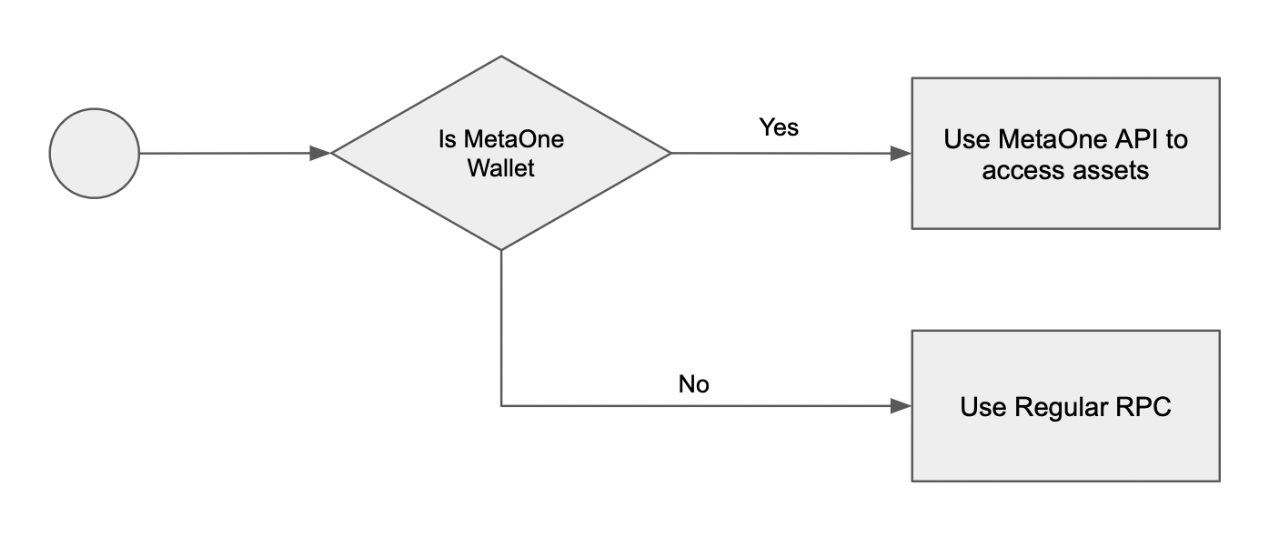
Checking Whether A Wallet Is A Saakuru Wallet
Since there are multiple ways to typically connect to a wallet, we have provided 2 ways to do so.
Connecting Via Saakuru App's In-App Browser
When the dApp is connected and used within the Saakuru App's In-App browser, you can utilize a global variable to check.
window.ethereum.isMetaOne
If the value is true, the target wallet is a MetaOne wallet.
Connecting Via WalletConnect
In the case of WalletConnect, the isMetaOne flag is not available. In this case, you can utilize Is MetaOne Wallet endpoint to check instead.
